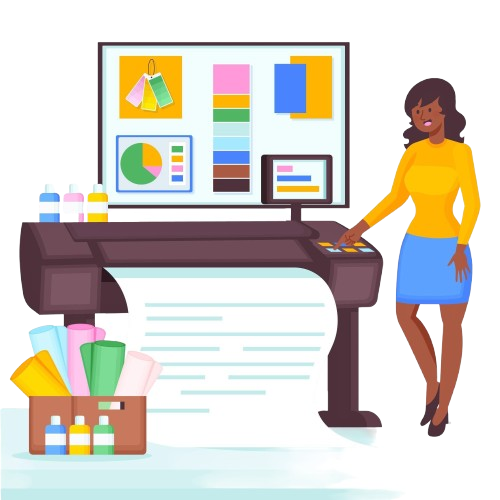How to Use the Profile Photo Maker
Upload Your Image
Select a clear photo to use as your profile picture.
Pick Background Color
Choose a background color using the color picker.
Adjust Image Position
Move your image up or down to fit perfectly.
Download Your Profile Photo
Click the download button to save your styled profile photo.