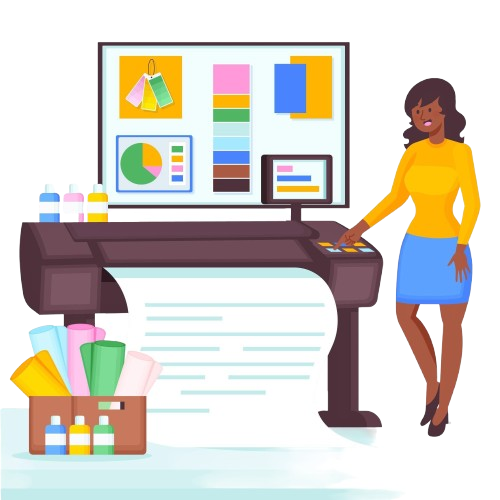How to Use the PDF to Image Converter
Upload Your PDF File
Select the PDF file you want to convert into images. You can upload from your device.
Convert Instantly
The tool will automatically convert each page of your PDF into a high-quality image.
Download the Images
Once the conversion is complete, download the images individually or all at once as a ZIP.