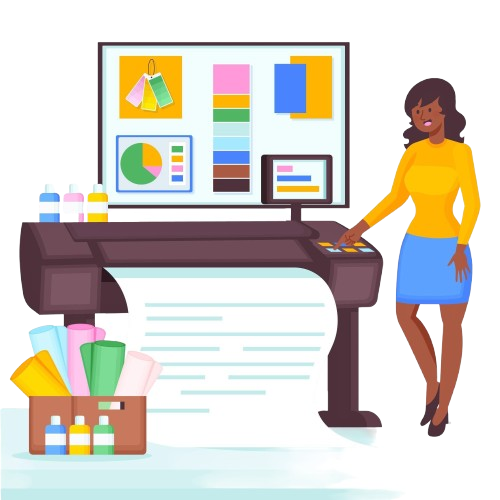How to Use the PDF Merger
Upload PDF Files
Choose two or more PDF files from your device that you want to merge into one document.
Arrange and Merge
Drag to reorder if needed, then click the merge button to combine them into a single PDF file.
Download the Merged PDF
Once merged, download your new combined PDF file instantly and securely.