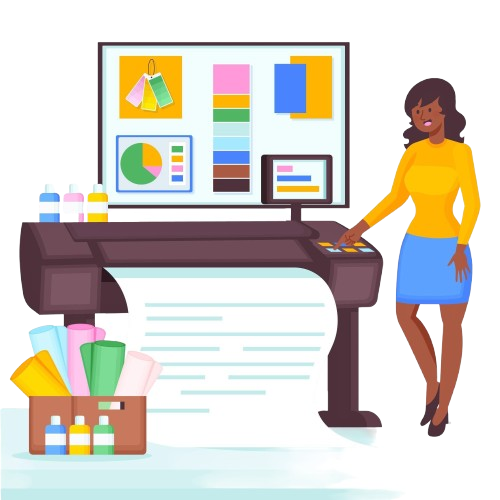How to Use the Image to PDF Converter
Upload Your Image(s)
Choose one or multiple images (JPG, PNG, or WEBP) that you want to convert into a PDF document.
Convert to PDF
Click the convert button and let our tool generate a high-quality PDF file instantly in your browser.
Download the PDF
Once the conversion is complete, download the final PDF file to your device easily and securely.