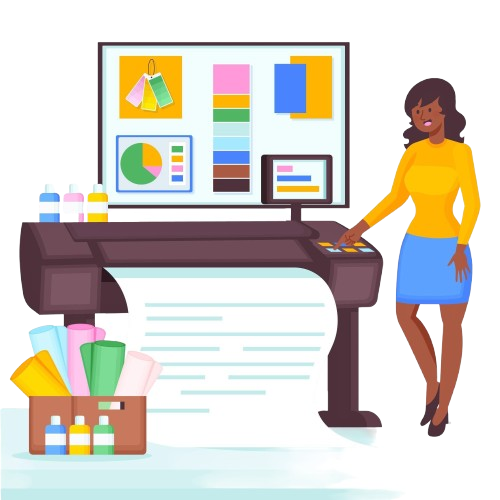How to Use the Image Resizer
Upload Your Image
Select or drag & drop the image you want to resize.
Enter Width & Height
Input your desired dimensions in pixels (e.g. 800 × 600).
Click Resize & Download
Hit the resize button and download the resized image instantly.