Drag & Drop an image or
Easily remove background from any image with one click. Upload your image and download a transparent version.
Drag & Drop an image or
Choose a file (JPG, PNG, etc.) from your device.
Drag & drop or browse to upload your image.
Click the "Remove Background" button to process.
Save the transparent image to your device.
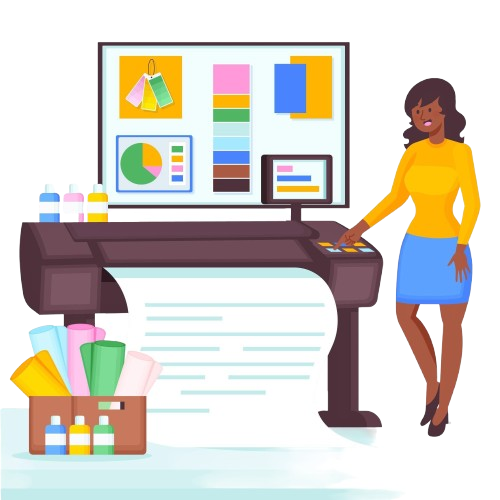
Your uploaded images are processed securely in the browser using advanced algorithms and are never stored on our servers. All data is automatically deleted after processing. We respect your privacy and ensure safe usage of our tool.
Yes! Our tool is completely free and does not require any signup.
No, your images are processed directly in your browser and never uploaded to any server.
You can upload JPG, PNG, and most common image formats.